
Camp K12 · product design & visual identity
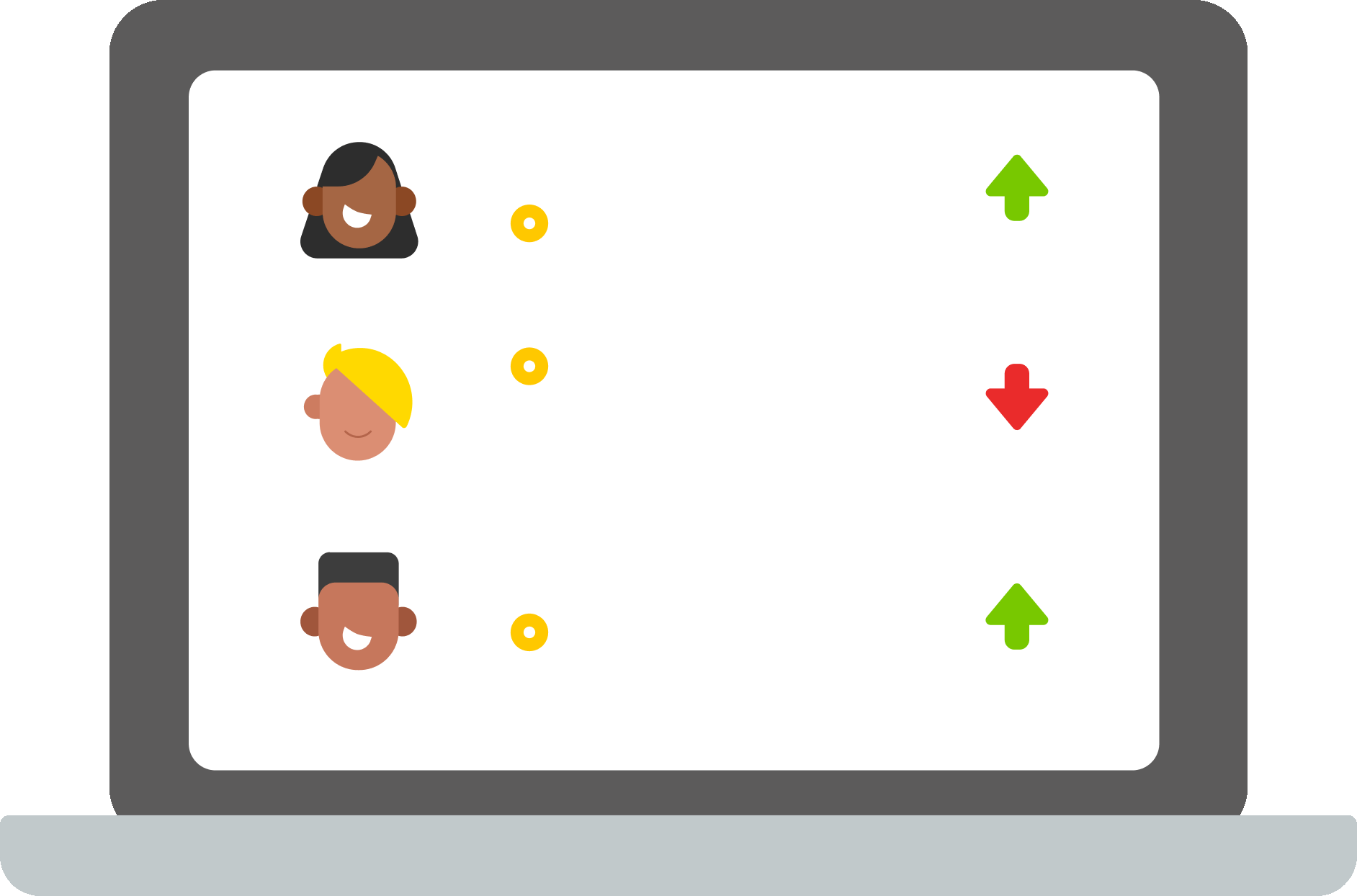
Camp K12 was founded in 2010 by an MIT computer science grad as India's first coding bootcamp for K-12 students. Since then they've taught coding to 50,000+ students, and partnered with 100's of schools and institutions to inspire a generation of young innovators.
Track your child's learning progress
When I joined in Jul 2020, we didn't have any products for parents to view their child's progress and learning. And this became their biggest pain point. Parent experience was at risk, renewal rates at a decline, and frustration level at its peak. They wanted transparency, visibility and convenience. We knew it was about time to build a 'Parent Product'. We had 3 months to release an MVP, that would contain all features needed by a parent.
To start this product building journey, we had to unfold the first essential question - 'What do parents need?'. To answer this question we started our user research to identify and measure the problems.
Primary research (1-on-1 Interviews with 50 parents) to identify the problems.
Analyse escalation tickets to compare and quantify the problems.
User interview

Escalation tickets (weekly)

Prioritising features by comparing user interview & escalations

Productising the report card system
The old report card process was time consuming. It took 20 to 30 minutes to create, manually written and sent via email every 8th and 13th class of a course. We call this the mid and end term report.
This process could not cope up when we scaled. The fulfilment rate was at 40% and most parent did not receive the emails. We were getting 250 escalations a week. This directly impacted the renewal rates. Productising this process was our only hope.
We decided to send 2 kind of progress reports:
1. After every class - Performance rating and projects published
2. Mid & End term report - Teacher note, performance rating and projects published
Gathering student progress data from teacher
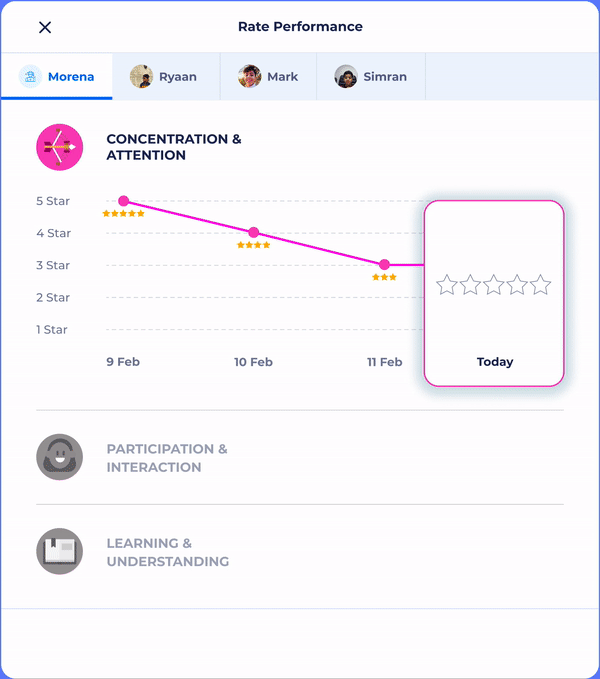
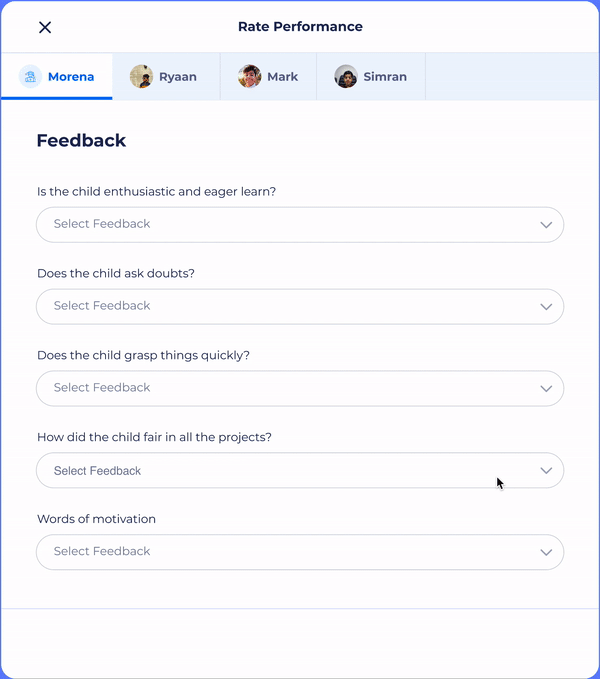
Student progress report

By this change, we were able to increase the fulfilment rate to 92% and ticket escalation is reduced by 98%
The Parent Dashboard V1.5
The V1.5 consist of MVP features, discovered during the research phase. Parent are now able to view status of the ongoing, upcoming and completed courses. Join and reschedule upcoming classes. And change class timing of the entire course.



By this change, we were able to reduce the reschedule escalations by 96%, course status inquiry by 84% and offline teacher change request by 86%.
V2 Dashboard
During our research, we found students in grade 7+ are more independent and use the dashboard themselves. Their parents get involved at the time of PTM (Parent Teacher Meet) and payment of next course only.
For V2, we knew it was time to have a dedicated experience for students and parents on the same dashboard. We introduced a switch feature where parent and students can toggle between dashboards and a password system to maintain privacy.
When it comes to new features for students, the dashboard had to adapt to their child like personality. We introduced student community with classmates and friends, duals and challenges, marketplace and more.




Camp K12 Brain Booster App
App specially designed to help sharpen children's minds by testing them via daily quizzes across 4 topics - Math, Logic, Coding & Tech Trivia. It sets up the perfect routine which can help children boost their intelligence and be productive while using a phone. The app provides features like coin multipliers, streaks and a global leaderboard to keep them motivated.
Download here


.png)